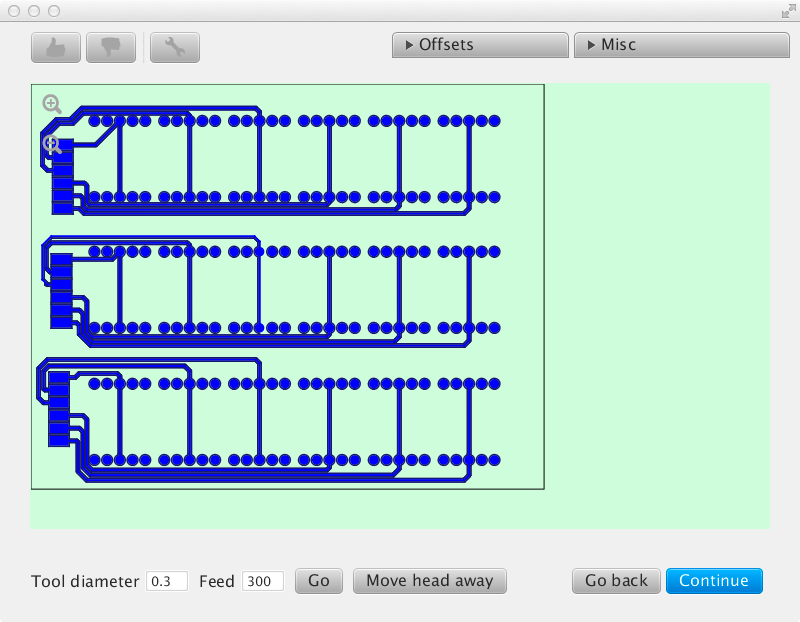Insulation Milling
Taking a Gerber file as an input, the software generates the tool paths to do insulation milling. The software lets you choose your tool diameter and corresponding feed:

Layouts can be zoomed in and out to spot all of the details of the tool paths.

If you need some degree of manual control, you can choose which traces are going to be milled, and which not:
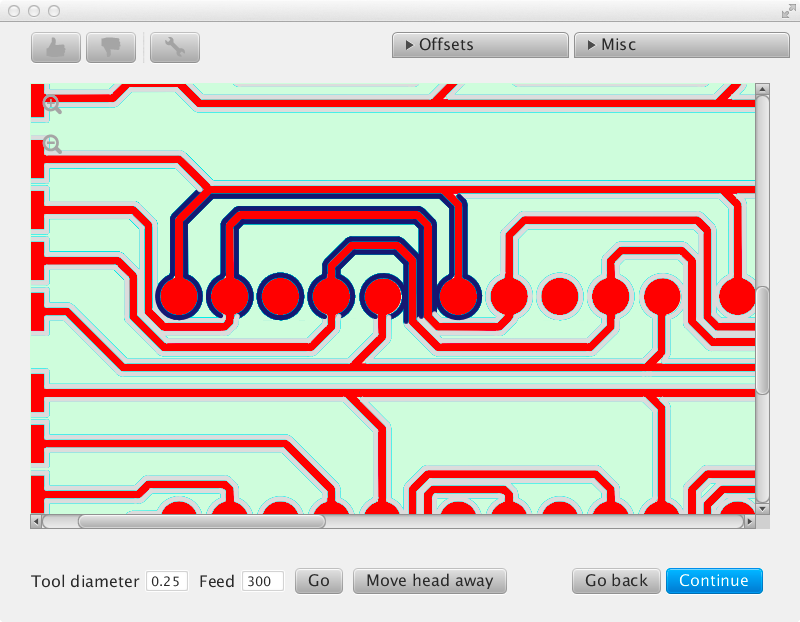
If you want to make sure what exactly is going to happen, you can look at the G-Code generated for the selected tool paths.

When you are ready to go, the software sends the G-Code straight to your machine:
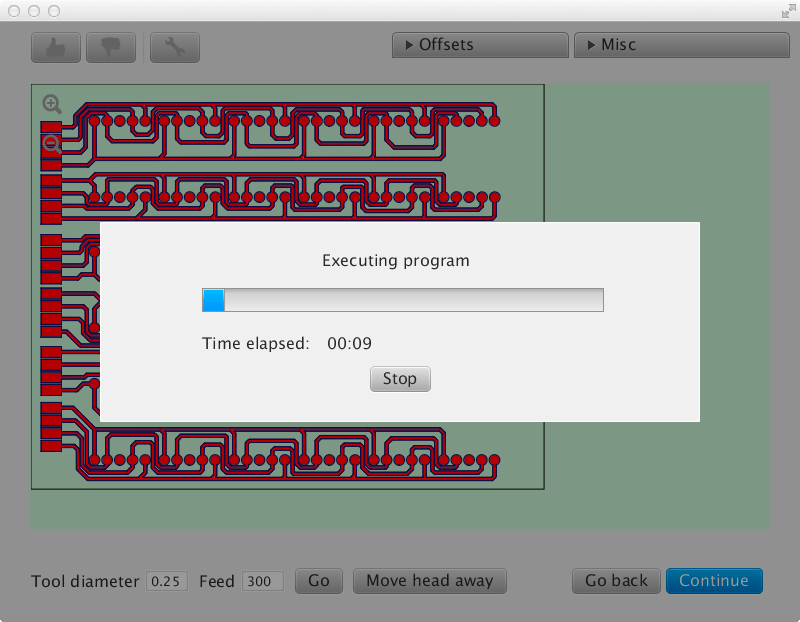
When it comes to milling the bottom side of the PCB, the software does all the necessary calculates itself – you only need to turn the board face down: